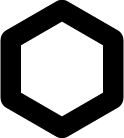A 3-week design sprint to
uncover solutions for Partner Fleet’s
lengthy onboarding process.

THE PRODUCT
Partner Fleet’s is a no-code marketplace platform which makes it easy to go to market with partners and drive partner adoption.
THE PROJECT
This was our client project for the UX Design intensive at General Assembly. Our team of 4 had 3 weeks to:
- Dive into the world of Business Partnerships
- Discover the company’s needs
- Hear customer frustrations and
- Design our solutions
WHO IS PARTNER FLEET?
Relatively new to the industry but making big waves. They are set up to revolutionize the Partnership industry by moving partner relations from an art to a science.
 OUR APPROACH
OUR APPROACH
This being a new industry for me, I wanted to learn all I could from the current partnership customers. I wanted to know what people look for in a partnership platform and specifically how an onboarding process could make them feel welcome and prepared.
In our design I wanted to combine efficiency with some of the feeling of personal care that users currently got in the current longer process.
 THE CHALLENGE
THE CHALLENGE
The current onboarding process takes alot of time from the team and the backend leaves users confused. We were to discover how to automate more, reduce phone calls and improve the new user experience.
 OUR TEAM
OUR TEAM
Jeffrey Bean | LEAD DESIGNER
Alyson Mar | LEAD RESEARCHER
Laura Olivas | PROJECT MANAGER
Joanna Kowalska | ASSET MANAGER/RESEARCHER
Our Design Process

- USER INTERVIEWS
- COMPETITIVE & COMPARATIVE ANALYSIS
HOW WE (PLANNED TO) DO RESEARCH
Our research plan was: Surveys, Customer Interviews, Heuristic Evaluation, and User Testing – But there was a snag…

Stumped from the start
Though the client promised us customer access to gain data from actual product users, none were available to interview during the first week. This being only a three week process with much work to do, we started to panic
We reached out to our network and found marketing professionals, and power users of marketplace platforms who had experience with onboarding. I scrambled to change the interview questions from Partner Fleet specific to more generally about onboarding and learning new features. We were able to gather enough data to move forward with our research.
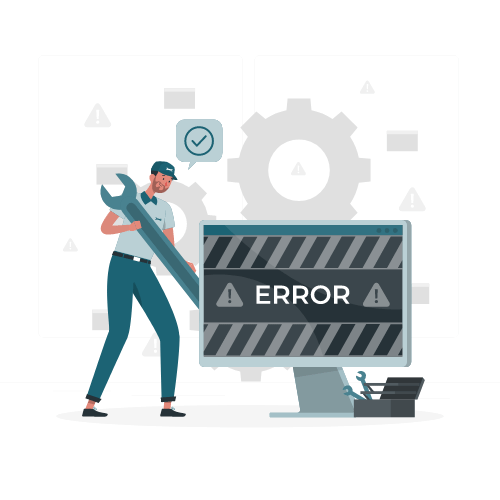



Calling in the Super Users!
As we gathered the data from our surveys and the few but helpful interviews we were able to get, we started getting a clearer picture of pain points, preferences and good/bad experiences with onboarding. We learned about how people like to learn new things in general, for example like videos, others like text, and some like many options available.
Competitive & Comparative Analysis
Borrowing from the best
Some top companies in their respective industry’s had great features we could borrow for inspiration. Here I looked at Growbots, Hubspot and Morphed to see what they were doing right.

- Affinity map
- Persona
- Problem statement
- HMW statements
- User journey map
Who is the User?
Our target user began to become clearer as we sythesized pain points and various user’s experiences. Plus we were able to acquire one actual Partner Fleet customer to interview. Their data was a valuable addition to what we had already learned.
Just call them PDM
Yes for Partnership Development Manager, one of roles we learned about in our discovery mode for this industry.
Out target user is a busy professsional with alot on their plate. Needing to be securely set up so they can keep charging forward building alliances and growing partner relationships.
Problem Statement
PDM needs an onboarding process that is frictionless and efficient so they can expand their network and have more time to cultivate partnerships.
How Might We
- Reduce friction in the onboarding process?
- Continue to build confidence through experiences?
- Give clients more control over their marketplace?
Dialing it in
Late nights crunching and analyzing our data helped us narrow the focus and get clearer on the problem we were trying to solve. Here are the Problem Statement and How Might We Statements which really set us on the course for effective design solutions.
How is the current experience?
Here, our user journey map expresses how our Persona feels going through the current site. I was really getting a sense of how frustrating the site would continue to be for new customers so I set my sights on seeking solutions that offered a smoother flow and smarter navigation.

The largest areas of opportunity
-
Show the user how their data will be displayed on the frontend
-
Add guidance throughout the onboarding process
- Proposed Site map
- Proposed User flow
- Heuristic Evaluation

A Cleaner Flow
The initial layout of the menu took alot of navigating just getting through the set up process. I always got confused just trying to move through it.
In our proposed Site Map we grouped more similar items together, removing extra navigation for the user.


- Mood board
- Style Guide
- Sketches
Getting set up for success
Inspired by some of the current site’s colors I added saturation and put together a pallete with a friendlier feel and looked more inviting. I chose a spectrum of colors that were warm, friendly, and energized. This mood board helped us to stay aligned as we moved into the design phase and yet still connected to feeling of the Partner Fleet branding.
Getting on the same page
Building off of the mood board, I assembled this style guide to maintain consistency and uniformity throughout the design process. There was a major focus on giving visual guides for users such as a progress bars and clear indicators like pop-ups.
What is a Crazy 8, you ask??
Doing 8 sketches within 8 minutes is actually really fun, challenging and really works your brain muscles. Doing these as a group helped us get in the right space to design effective and clear solutions.
I went through several more sketching sessions before building out the first prototype. My focus was a simplified flow and making sure are new proposed features worked well with the current site.
Here is the final design with accordians for each section.

Each section has its own active progress bar/timeline to to let you know where you are at all times.

Final design of the dash after adding a background overlay
to spotlight the main event: setting up your Marketplace!
- Low-fi Wireframes
- Usability test
- Proposed changes
- HiFi Prototype
- Next steps
Hi fidelity prototype
With our feedback from usability testing we listened to our users need for more visual guidance. With that in mind I added popup guidesto help users glide through their set up and have a postive first impression of the platform.
The scenario
You are a new customer, you’ve chatted with the sales team and shared your basic info. Now its time to onboard: to set up your main page and layout your first Partner Page. You can click below to view our final prototype.
Cleaning up the dash
Our pre-test dashboard page had a CTA to start onboarding, however, there was a lot of information in the set-up. The focus of onboarding was taken away, by the rest of the dashboard.
On our post-test dashboard page, we added a spotlight to emphasize getting started and made the CTA larger and more inviting.
Changing for the good
In the pre-test page builder flow, the preview pane was on the left and the tool bar was on the right. Based on our research, this was a common layout that we applied to our initial design. However, after usability testing, two users had difficulty navigating the page builder flow as they felt it was counter-intuitive and there was a lack of visual guidance.
I’m lovin’ the numbers
75% of users had no errors navigating the onboarding process. Most users found the flow very easy – the average rating of difficulty was 1.5. With 5 being the most difficult. Half of our users completed the process in 2 – 3 minutes.
I was satisfied with these results, combined with positive feedback I was confident what we designed would really delight the client and give them real solutions they could apply to multiple areas of their site.
Glowing Reviews

Cody Sunkel
Co-Founder & VP of Growth
Jeffrey had a great discovery process and was quick to understand the various users and how they interact with the product. He came away with helpful insights that drove his team’s direction for the project. After a few weeks collaborating with our team, Jeffrey and the GA team presented their recommendations with high-fidelity prototypes, and we were thoroughly impressed. We will definitely be implementing their recommendations.

Yan Froes
Software Engineer
Hey Jeffrey! Congrats to you and your team again, you all did a great job! I was positively surprised. At my last company they hired a UI/UX company to redo the front end, and what they delivered in 2 months was way below what your team delivered in just 3 weeks and with less information. You are on the right path! ![]()
First step
Right now logging in for customers is a complicated process, I definitely would want to simplify on the next round.
Next
With more time I would love to do accessibility tests and see if the page builder could be even more clear.
Next Next
- video walkthroughs,
- revisions of current site copy- to be more user friendly,
- and time estimates on each task will continue to increase usability for Partner Fleet.